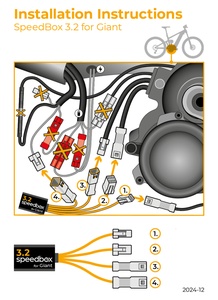Speedbox 3.2 for GIANT
SB32-G
Derestrict your Giant e-bike and experience true performance with the …
PROPERTIES:
Maximum speed: Unlimited
We recommend not exceeding the preset limit of 50 km/h
Speed limit setting: Yes
Display shows: Real-time values
Tuning activation/deactivation:
WALK button
Button combination - + - +
Compatible with motors:
SyncDrive Sport, 70 Nm
SyncDrive Core
SyncDrive Life
SyncDrive (2017-2021), 80 Nm
Not compatible with:
SyncDrive Pro 2 (85 Nm) + RideControl Go
SyncDrive Sport 2 (75 Nm) + RideControl Dash
Giant Revolt E+ (2022 - 2024)
SpeedBox App
We recommend checking the type of motor connectors before purchasing
We do not recommend updating the software of the e-bike
SpeedBox 3.2 Tuning Chip for Giant E-Bikes (2017–2022)
Unlock the full performance of your Giant electric bike with the SpeedBox 3.2, a reliable third-generation tuning chip designed to override the factory speed limiter. Compatible with Giant SyncDrive Sport, Pro, and Life motors from 2017 to 2022, this plug-and-play solution allows riders to experience significantly higher speeds while maintaining accurate ride data on the display.
Product Overview
Once installed, SpeedBox 3.2 enables your e-bike to display real-time metrics such as:
Maximum and average speed
Daily mileage
Cruising range
The tuning chip is activated directly through your bike’s control unit. Press the WALK assist button briefly while stationary to activate. Your display will show 5.0 km/h (3.1 mph), indicating that tuning is active. You can adjust the speed limit up to 99 km/h, though it is recommended not to exceed 50 km/h to minimize the risk of error codes.
To deactivate the tuning, press the WALK button again while stationary. The display will show 2.5 km/h (1.6 mph), and the limiter will reset to 25 km/h. Your e-bike will then function as it did prior to installation.
For bikes without a WALK button, the tuning can be toggled using the - + - + button combination.
Speed Limit Customization
You can set the maximum speed of electric assistance using the following methods:
Switch modes three levels down, then three levels up to display the current limit.
Adjust the limit by briefly pressing the WALK button or rotating the rear wheel 360°.
Speed limit indicators:
1.5 km/h = 15 km/h
2.0 km/h = 20 km/h
2.5 km/h = 25 km/h
3.0 km/h = 30 km/h
5.0 km/h = 50 km/h
9.9 km/h = 99 km/h
The last displayed value will be saved after five seconds of inactivity.
Installation and Post-Ride Protocol
Installation is straightforward, with color-coded connectors and detailed instructions available. Disassembly is equally simple. If installing on a brand-new bike, ride at least 10 km before activating the tuning.
After each ride:
Leave the bike powered on until 0.0 km/h is displayed.
Do not remove the display until the countdown process is complete.
For short stops, keep one foot on the pedal to prevent countdown initiation.
For longer stops, allow at least a partial countdown.
After extended rides, the countdown may take several minutes.
Legal and Safety Notice
Please note that operating a modified electric bike on public roads may be illegal in some countries. The manufacturer assumes no responsibility for damages or legal consequences resulting from the use of SpeedBox products.
Electric bikes equipped with SpeedBox tuning chips:
Must not be used on public roads, bike paths, or public spaces
May only be used on private property and entirely at the rider’s own risk
May have their warranty voided upon installation
Additional recommendations:
Do not update your e-bike’s firmware, as this may cause detection or malfunction
SpeedBox warranty does not cover issues caused by firmware updates
Activate or deactivate tuning only when the bike is stationary
Do not exceed speeds of 35 km/h for optimal safety
Always wear appropriate protective gear
SpeedBox 3.2 is the ideal solution for riders seeking unrestricted performance in off-road or private settings. For installation support or compatibility questions, please contact us directly.